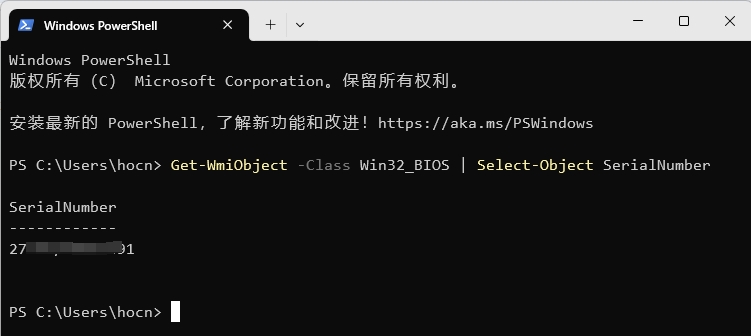Whether you are using Windows 10 or Windows 11, viewing the serial number (SN) is a simple process and does not require any additional software tools.
Method 1: View the Serial Number via Command Prompt
Open Command Prompt and enter the command wmic bios get serialnumber:
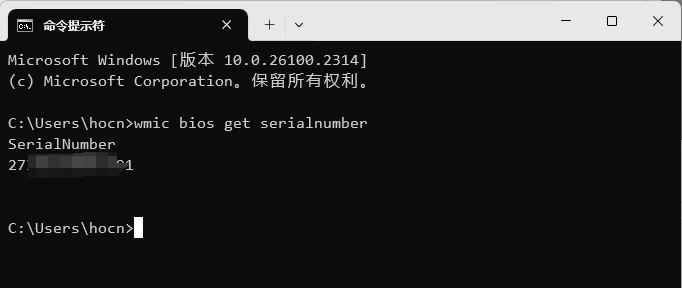
Method 2: View the Serial Number via PowerShell
Open PowerShell terminal and enter the following command:
Get-WmiObject -Class Win32_BIOS | Select-Object SerialNumber