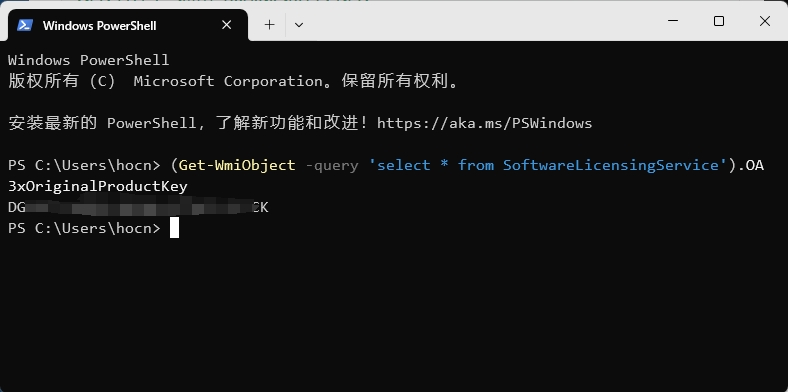The Windows product key is crucial information for activating the system. Below are several simple methods to help you quickly locate the product key on your device.
Method 1: Using Command Prompt
Open Command Prompt and run the following command to display your product key information:
wmic path softwarelicensingservice get OA3xOriginalProductKey
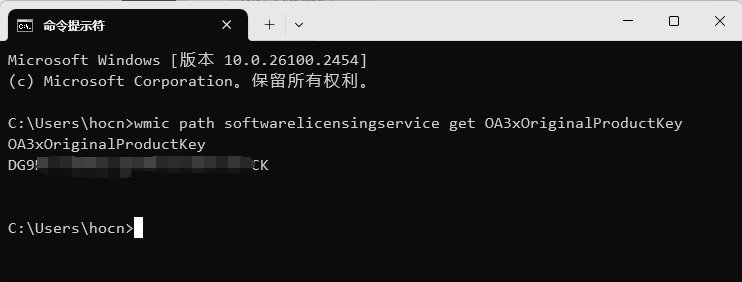
What is OA3xOriginalProductKey?
OA3xOriginalProductKey is an attribute in Windows systems used to store the product key of pre-installed operating systems. This key is typically embedded in the device's BIOS/UEFI firmware and is designed for OEM-preloaded Windows systems.
Method 2: Using PowerShell
Open Windows PowerShell and run the following command:
(Get-WmiObject -query 'select * from SoftwareLicensingService').OA3xOriginalProductKey