When verifying a mobile number during Google account registration, you may encounter the error message "This phone number cannot be used for verification":
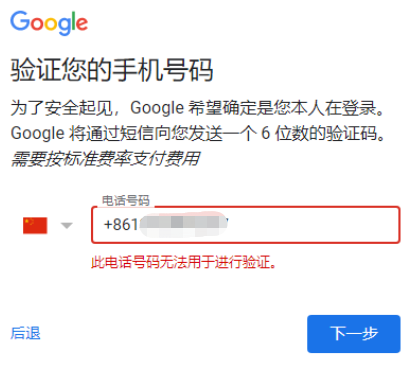
In reality, the phone number isn't necessarily unusable. Here are potential solutions:
Avoid using virtual phone numbers
Don't use numbers from sanctioned countries/regions
Try changing your VPN
If your VPN's IP address has been flagged by Google as high-risk (common with free VPNs) or if the IP range has a history of frequent registrations, verification may fail.
Typically, switching to a premium VPN service can resolve this issue.
Try using a different browser
In most cases, changing browsers can help. The author previously failed with Chrome but succeeded with Edge.
Make multiple attempts
Your VPN IP might have triggered Google's rate limits due to multiple verification requests. Try switching VPN nodes or attempt again later.