The Task Manager (process name: Taskmgr.exe) on Windows systems displays real-time information about computer performance, processes, services, and more. Observant users may notice that when opening Task Manager, CPU usage briefly spikes to nearly 100% before quickly returning to normal levels. Is this phenomenon normal?
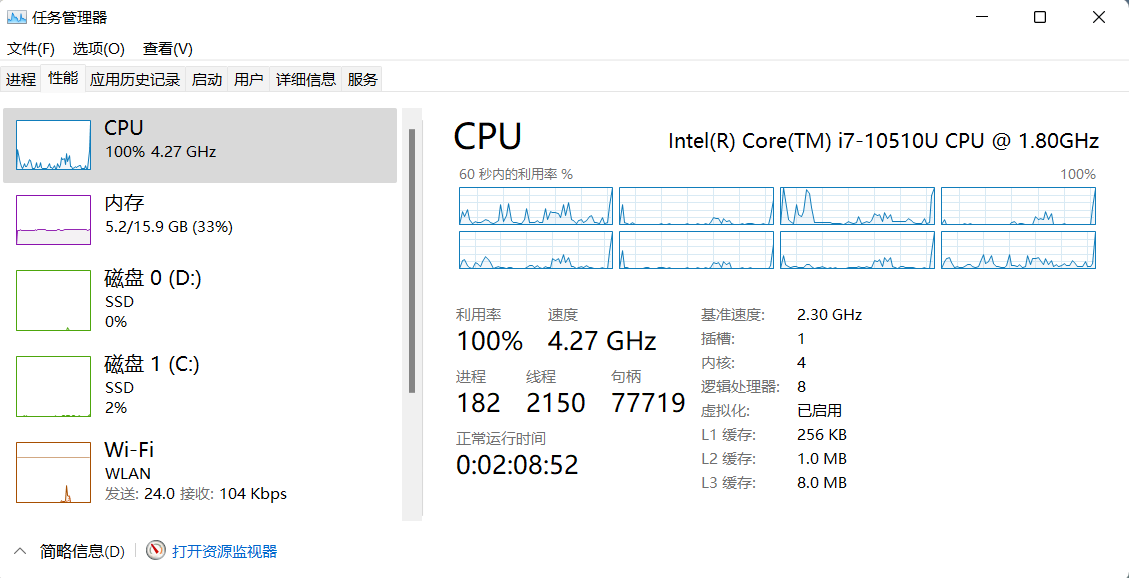
This behavior is completely normal!
Reasons for CPU Usage Spikes
Task Manager doesn't remain resident in memory - each launch creates a new process, builds the interface, and performs significant initialization work. Nearly any application will cause a brief CPU usage spike during startup before stabilizing. Even opening simple applications like Notepad or Calculator exhibits this temporary CPU usage increase.
Additionally, when Task Manager launches, it collects various system information including real-time CPU, memory, disk, network, and GPU usage statistics, along with details about currently running processes and services.