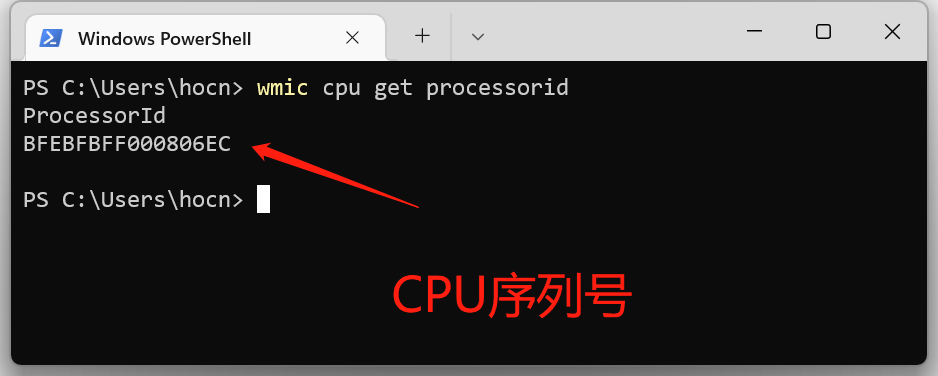The CPU serial number (Serial Number) is the unique identifier for the CPU, used to identify and track the processor.
To view the CPU serial number, you can follow these steps:
Please note that some CPUs may not have a serial number, or it may not be accessible due to security features implemented by the manufacturer.
- On a Windows system, open the "Run" dialog by pressing Windows Key + R simultaneously;
- In the "Run" dialog, type
cmdand press Enter to open Command Prompt; - In Command Prompt, type
wmic cpu get processoridand press Enter to execute; - The CPU serial number will appear in the Command Prompt window.