The Windows.old folder is a special folder created by Windows when the system is upgraded or reinstalled. It is used to save old system data and files so that you can roll back to the previous version when necessary.
The Windows.old folder is located in the C:\ directory;
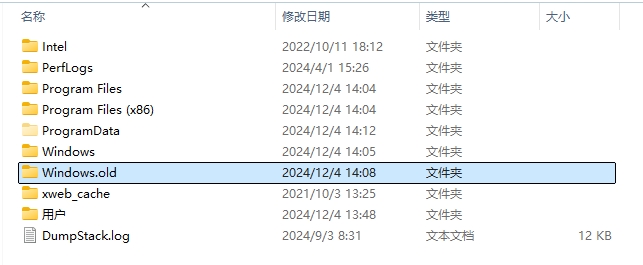
Can Windows.old be deleted?
Yes! The Windows.old folder takes up a lot of hard disk space. If you are sure you don't need these files, you can clear them to save hard disk space.

Delete the Windows.old folder
- The Windows.old folder is usually automatically cleared by the system ten days after Windows upgrade;
- After deletion, you cannot roll back to the previous system version;
Open "Settings - System - Storage";
Quick link: Open Storage Settings
Select "Temporary Files";
Check the "Previous Windows Installation Files" box and click Delete Files;
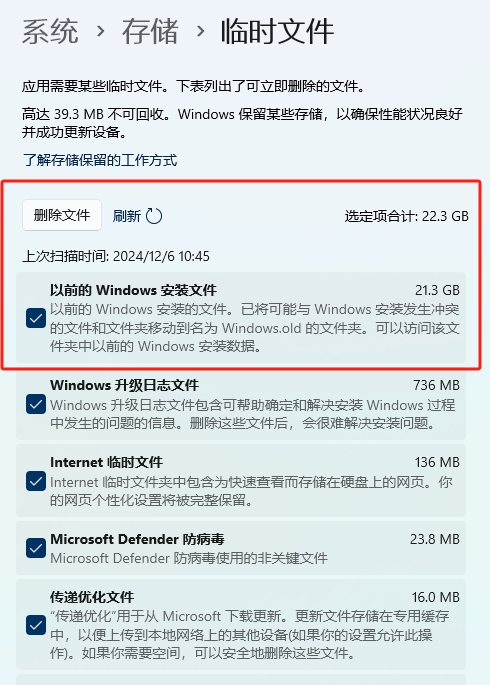
Delete Windows.old