This article demonstrates how to use the pyi-grab_version tool to extract version information from applications, and how to use the pyi-set_version tool to add version information to applications.
File Version Information
Windows applications may contain version information that describes the executable file's properties:
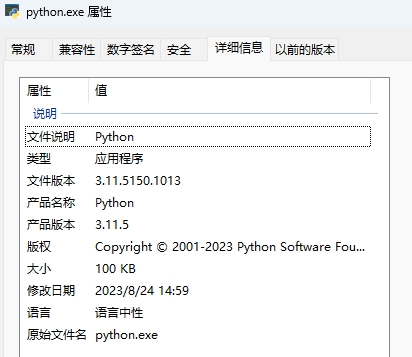
By default, files generated by PyInstaller do not contain this information.
pyi-grab_version Usage
The pyi-grab_version tool can extract version information from any Windows executable file that contains it. The syntax is:
pyi-grab_version exe-file [out-filename]
exe-file: Path to the executable file containing version information (will error if none exists)out-filename: File to save the information to (default:file_version_info.txt)
Here's sample version information extracted from python.exe:
# UTF-8
#
# For more details about fixed file info 'ffi' see:
# http://msdn.microsoft.com/en-us/library/ms646997.aspx
VSVersionInfo(
ffi=FixedFileInfo(
# filevers and prodvers should be always a tuple with four items: (1, 2, 3, 4)
# Set not needed items to zero 0.
filevers=(3, 11, 5150, 1013),
prodvers=(3, 11, 5150, 1013),
# Contains a bitmask that specifies the valid bits 'flags'r
mask=0x3f,
# Contains a bitmask that specifies the Boolean attributes of the file.
flags=0x0,
# The operating system for which this file was designed.
# 0x4 - NT and there is no need to change it.
OS=0x4,
# The general type of file.
# 0x1 - the file is an application.
fileType=0x1,
# The function of the file.
# 0x0 - the function is not defined for this fileType
subtype=0x0,
# Creation date and time stamp.
date=(0, 0)
),
kids=[
StringFileInfo(
[
StringTable(
'000004b0',
[StringStruct('CompanyName', 'Python Software Foundation'),
StringStruct('FileDescription', 'Python'),
StringStruct('FileVersion', '3.11.5'),
StringStruct('InternalName', 'Python Console'),
StringStruct('LegalCopyright', 'Copyright © 2001-2023 Python Software Foundation. Copyright © 2000 BeOpen.com. Copyright © 1995-2001 CNRI. Copyright © 1991-1995 SMC.'),
StringStruct('OriginalFilename', 'python.exe'),
StringStruct('ProductName', 'Python'),
StringStruct('ProductVersion', '3.11.5')])
]),
VarFileInfo([VarStruct('Translation', [0, 1200])])
]
)
You can directly modify this information for your own program. The file may contain Unicode characters - edit and save using utf-8 encoding.
When using pyinstaller, add the --version-file option to bundle the version resource with your application:
pyinstaller -F --version-file file_version_info.txt main.py
Alternatively, use pyi-set_version to add version information after building your application.
pyi-set_version Usage
pyi-set_version adds version information to applications. The syntax is:
pyi-set_version info-file exe-file
pyi-set_version works with all exe/dll files;
Existing version information will be updated if present;
info-file: Text file containing version informationexe-file: Executable file to receive version information