PyInstaller is a standard Python package that uses pip for installation and updates;
Installing PyInstaller
Use the pip command to install:
pip install pyinstaller
After installation, you can verify successful installation by running:
pyinstaller --version
A successful installation will display the PyInstaller version information. If it fails, you may need to add the Scripts folder path from your Python installation directory to the system environment variable Path;
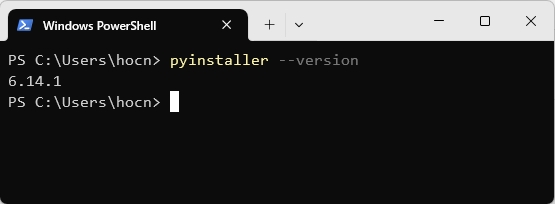
Updating PyInstaller to the latest version
Upgrade your existing PyInstaller installation:
pip install --upgrade pyinstaller
Program List
After installing PyInstaller, several executable files will be added to the Scripts folder in your Python installation directory:
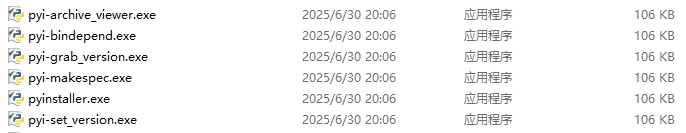
- pyi-archive_viewer - Used to inspect bundled applications
- pyi-bindepend - Used to display executable dependencies
- pyi-grab_version - Used to extract version resources from Windows executables
- pyi-makespec - Used to create spec files
- pyinstaller - The main command for building bundled applications
- pyi-set_version - Used to apply previously extracted version resources to existing Windows executables