Windows Memory Diagnostic is a built-in Windows system tool designed to detect physical memory hardware issues; when encountering blue screens related to memory management like MEMORY_MANAGEMENT, you can use it to troubleshoot hardware problems.
How It Works
The tool operates on a simple principle:
- Write Data: It writes a series of specific data patterns to every address in physical memory;
- Verify Data: It then reads data from these addresses and compares it with the originally written data;
- Detect Errors: If data doesn't match, it indicates physical defects in that memory address area, making it unable to reliably store data;
This process repeats in multiple different modes to ensure comprehensive detection of potential issues.
Running Windows Memory Diagnostic
Running Windows Memory Diagnostic will restart your computer! Ensure all your work is saved.
Use the shortcut + R to open the [Run] dialog, enter mdsched.exe and confirm;
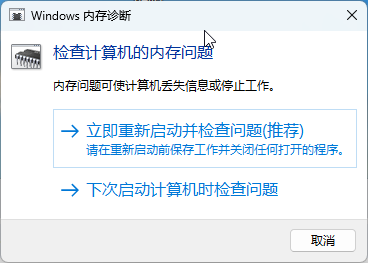
After restarting, the detection will begin automatically. The entire process may take several tens of minutes, or even hours, depending on memory size and speed; no interaction is required during this period, just wait.
After completion, the system will automatically restart and boot into Windows.
Viewing Memory Diagnostic Results
After entering the system, a Windows Memory Diagnostic message typically pops up - click to view results; if no message appears, manual checking is required;
Use the shortcut + R to open the [Run] dialog, enter eventvwr.msc and confirm;
In Event Viewer's left panel, expand [Windows Logs] → [System];
Then click [Find...] in the right panel, enter MemoryDiagnostics-Results in the search box;
Close the dialog, the corresponding event will be selected in the middle list - double-click to open;
Results typically come in two types:
Windows Memory Diagnostic tested the computer's memory and detected no errors;
Windows Memory Diagnostic detected hardware problems with the computer's memory;
This indicates physical defects in the RAM modules;