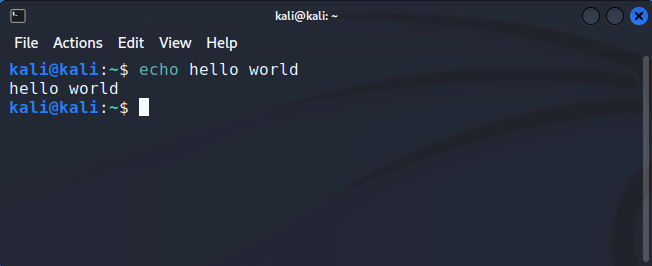In Kali Linux, the default ZSH terminal uses double lines for display, which may seem lengthy when executing some simple commands; in order to simplify the terminal interface, the terminal configuration can be changed to single-line display mode. The following are the detailed steps;
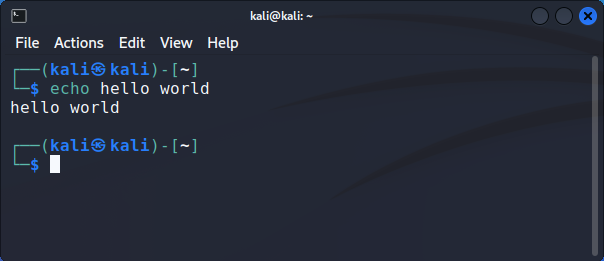
Modification steps
Use a text editor to edit the /home/kali/.zshrc file:
vim ~/.zshrc
Change the value of PROMPT_ALTERNATIVE at line 119 to oneline;
Change the value of NEWLINE_BEFORE_PROMPT at line 120 to no;
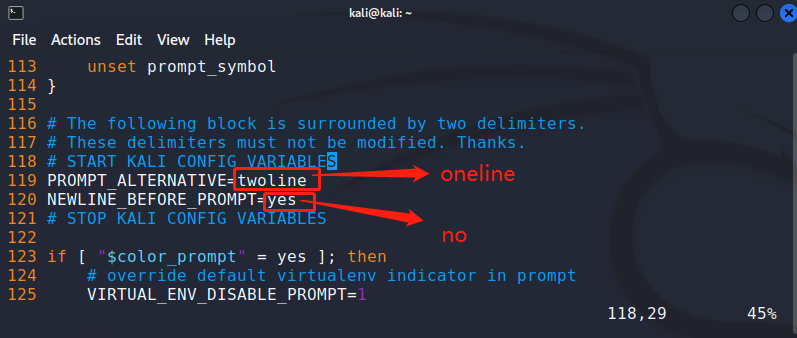
Save the changes and restart the terminal. The final effect is as follows: